Have you ever taken what would be a perfect photo, only to be disappointed by a serious expression or awkward smile? Whether you're preparing professional headshots, creating social media content, or just wanting to enhance personal photos, the ability to add a natural smile to any photo can transform your images. Thanks to CrazyFace AI, adding the perfect smile is now free, instant, and incredibly easy.
Why Add a Smile to Your Photos?
Adding a smile to photos has numerous practical applications and solves common photography challenges:
Professional Headshots:
Transform serious or neutral expressions into warm, approachable smiles for LinkedIn profiles, company websites, or professional portfolios. Make a positive first impression without endless retakes.
Social Media Content:
Enhance your social media presence with consistently perfect smiles across all your posts, increasing engagement and creating a more positive online persona.
Group Photos:
Fix that one person who forgot to smile in an otherwise perfect group shot. No more settling for photos where someone looks out of place.
The Challenge of Natural Smiles:
Many people struggle to produce natural-looking smiles on command, resulting in forced or awkward expressions. With CrazyFace AI, you can add authentic-looking smiles after the fact, eliminating the pressure during photo sessions.
Salvaging Great Photos:
Don't discard otherwise perfect photos because of a serious expression. Now you can keep the natural pose, lighting, and composition while adding the perfect smile.
Consistency Across Multiple Photos:
When creating a series of photos for a website or portfolio, maintain a consistent smile across all images, even if they were taken on different days or in different settings.
How to Use CrazyFace AI to Add a Smile to Any Photo
CrazyFace AI offers a user-friendly interface to add natural-looking smiles quickly and effortlessly. Here's how to use this powerful tool:
- Upload Your Photo: Start by uploading the image you want to modify to the CrazyFace AI platform.

- Choose Your Desired Smile: You have three options to select the new smile:
- Enter a text prompt describing the desired smile (e.g., "warm genuine smile with slightly visible teeth")
- Upload a reference photo with your preferred smile
- Browse the extensive smile template library containing hundreds of options
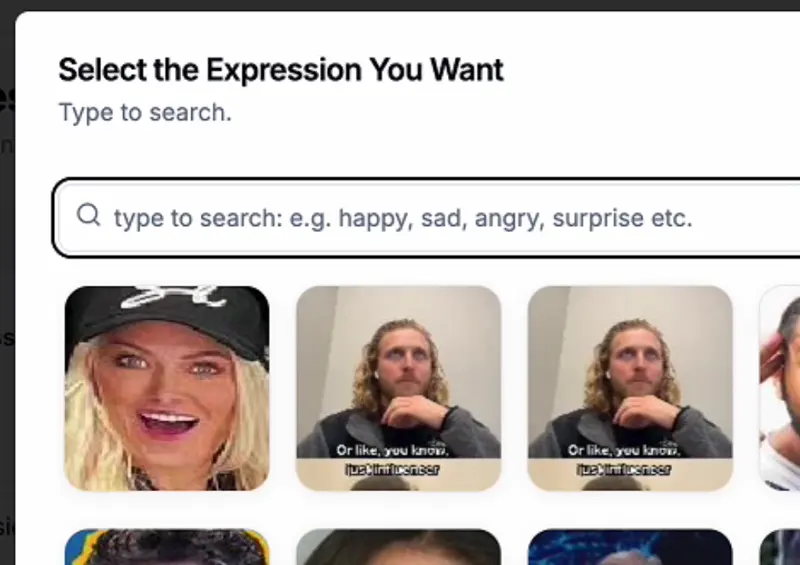
- Generate and Select: The AI will instantly generate multiple variations of your photo with the new smile. Choose the one that best fits your needs.

- Download and Use: Once you've selected your preferred option, simply download the modified image and use it as desired.
Deep Customization Options
What sets CrazyFace AI apart is the level of control you have over the final result:
Text Prompting for Precise Smiles
When using text prompts, be specific and descriptive to get exactly the smile you want:
- "Warm genuine smile with slightly visible teeth"
- "Professional closed-lip smile with crinkled eyes"
- "Broad confident smile showing teeth"
- "Subtle half-smile with a hint of amusement"
Fine-Tune with Slider Controls
For ultimate precision, use our 12 intuitive slider controls to adjust:
- Smile width
- Teeth visibility
- Eye squint
- Dimple intensity
- Lip curvature
- And many more subtle aspects
Reference Photo Upload
For the most personalized results, upload a reference photo showing your preferred smile. The AI will transfer that exact smile style to your target photo while maintaining natural proportions and facial features.
Commercial-Ready Quality
CrazyFace AI doesn't just add smiles – it creates professional-grade results:
-
Ultra-High Resolution: Download your transformed images in resolutions up to 8K, perfect for print materials, large displays, and professional publications.
-
Natural Lighting Integration: Our AI seamlessly blends the new smile with existing lighting conditions, maintaining shadows and highlights for a realistic result.
-
Preservation of Details: Facial features, skin texture, and other important details remain intact, ensuring the modified photo looks completely natural.
-
Commercial Usage Rights: All processed images are cleared for commercial use, making them perfect for marketing materials, advertisements, and professional portfolios.
Video Tutorial
Watch our quick video tutorial to see how easy it is to add a smile to any photo:

How to Add a Smile to Any Photo Video Tutorial
Amazing Results: Before and After Examples
See the transformation for yourself with these before and after examples:


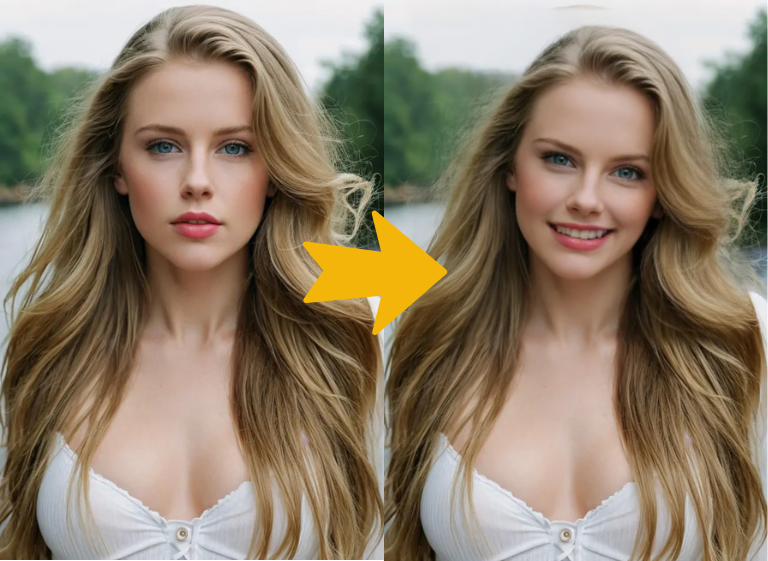



More Than Just Smiles
While adding smiles is one of our most popular features, CrazyFace AI offers a complete suite of facial enhancement tools:
AI Facial Expression Changer
Change your entire facial expression to any style you want – from serious to surprised, contemplative to confident.
Facial Expression Editor
Edit your facial expression by tuning over 10 parameters for complete control over every aspect of your look.
Crazy Selfie Generator
Upload a photo and get unlimited cute and crazy selfies instantly – perfect for social media and fun personal projects.
Try the Crazy Selfie Generator →
Free Trial Available
Experience the power of CrazyFace AI's smile generator with our free trial. No credit card required – just upload your photo and see the transformation for yourself.
Conclusion
Adding a natural smile to any photo has never been easier or more accessible. With CrazyFace AI, you can transform serious expressions into warm, engaging smiles in seconds, enhancing your visual content for various purposes. Whether you're a professional photographer, content creator, or just someone who wants to improve personal photos, this free online tool opens up a world of creative possibilities.
Say goodbye to the frustration of missed smiles and hello to photos that truly capture the positive impression you want to make. Give it a try today and see how it can elevate your images to the next level.
